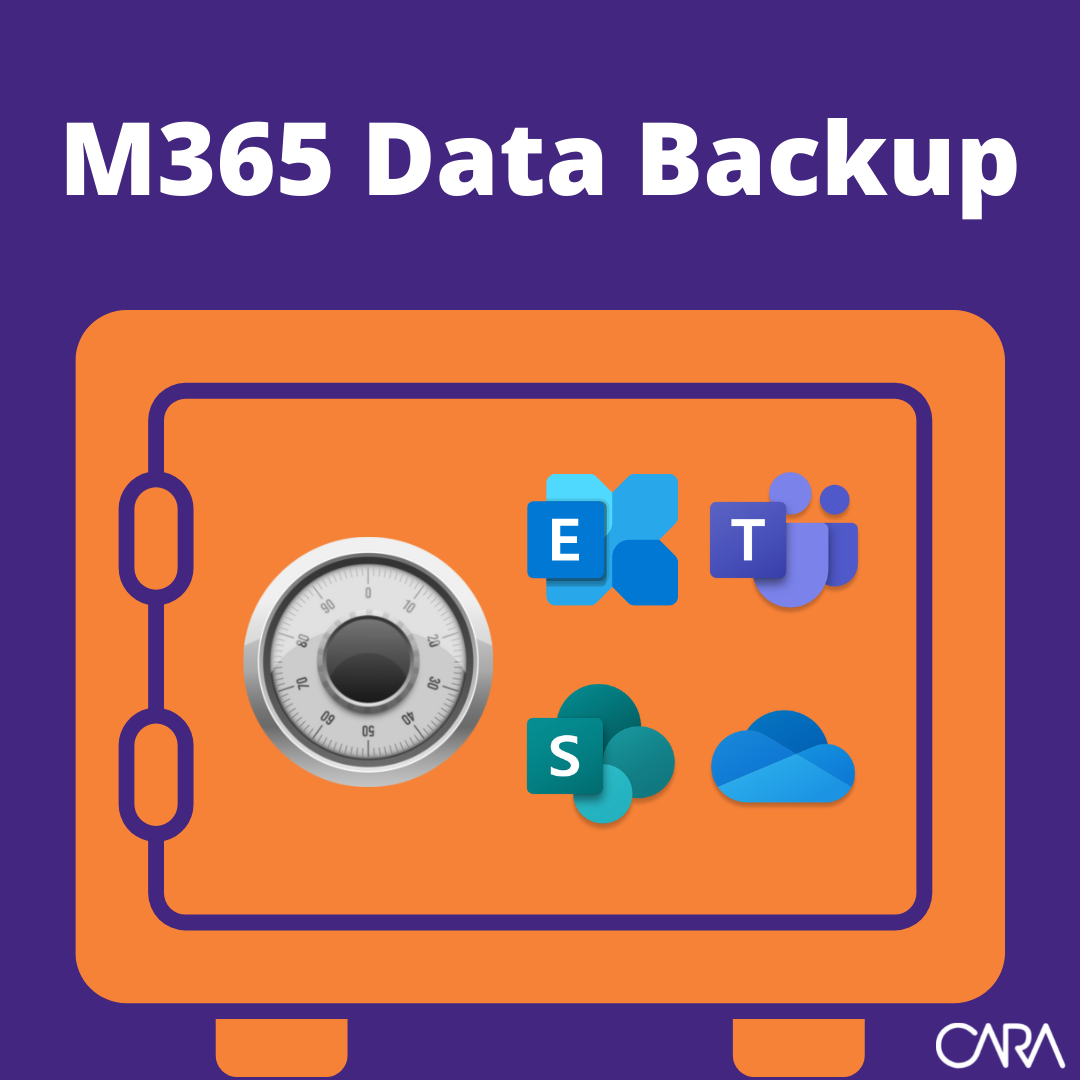Microsoft 365 Backup
Cloud to Cloud Backup
Why is backup necessary?
Microsoft 365 backup
Microsoft 365 is Not Automatically Protected!
As organisations increasingly move data into cloud-based applications, many believe that traditional best practices such as data backup are outdated. After all, SaaS applications are always available, accessible from anywhere, and highly redundant, so why is backup necessary?An astonishing 1 in 3 companies report losing data stored in cloud-based applications. The single leading cause of this data loss? End-user error. Other common culprits include:
- Malware or ransomware attacks.
- Malicious end-user activity.
- Accidental data overwrites.
- Canceled account subscriptions.
With more and more companies depending on Microsoft 365 for collaboration and business operations, these risks are impossible to ignore. Backup is just as important in the cloud as it is in traditional, on-premises IT systems. An independent, third-party, SaaS backup solution is the best way to protect organisations against the most common data loss pitfalls.
Many organisations mistakenly believe that Microsoft 365 data is automatically protected. But that’s only partially true. Microsoft does ensure that it won’t lose your data, but it does not make any guarantees about restoring data if you do. In other words, Microsoft 365 data is as vulnerable to accidental or malicious deletion, ransomware and other types of data loss. SaaS vendors like Microsoft promote a “shared responsibility” model. They are clear in recommending providers and end-users pursue third-party solutions to ensure they meet data protection, business continuity, compliance, and security requirements beyond Microsoft 365’s limited native recovery capabilities.
Automated, continuous backups: Protect Exchange, OneDrive, SharePoint, and Teams with 3x daily backups or perform additional backups as needed at any time.
- Get your M365 profiles critical cloud data protected in a matter of minutes.
- Flexible retention: Not all client environments are the same. That’s why SaaS Protection offers different data retention options to meet your individual needs.